Since this independent non-commercial application is not on the proprietary App Stores, there will be intimidating warnings when you download it. If you don’t have experience with downloading such free software, the best thing is to ask a friend.
For example, in Microsoft Edge, hover over the warning to reveal an extra “More options” (three dots) button,
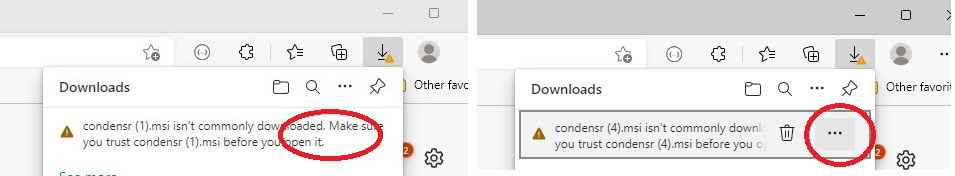
then choose “keep”:
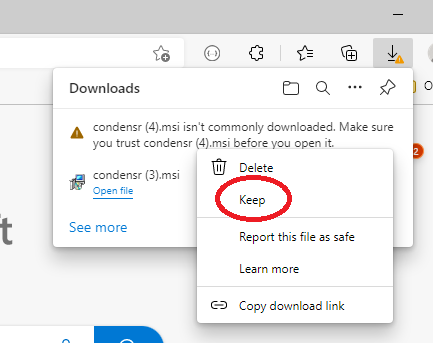
Next, find the “Keep anyway” button hidden behind “Show more”:
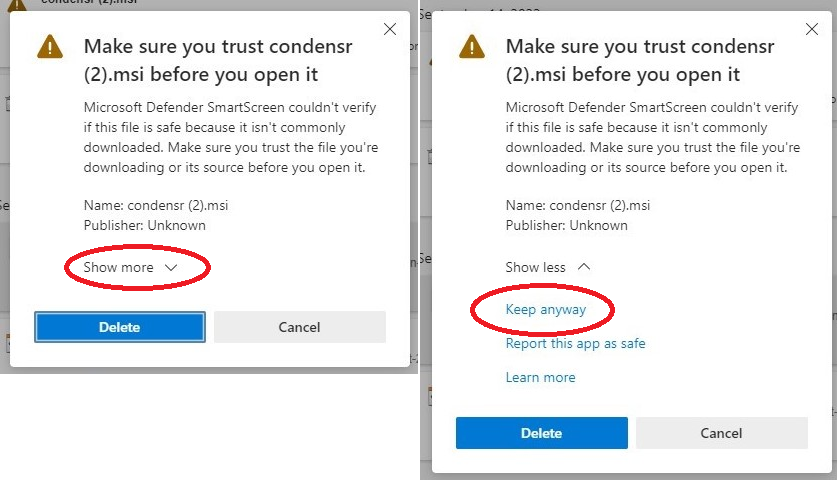
Similarly, when you click it to install, there is a “Run anyway” option hidden behind a “More Info” link:

Similarly, the installer will claim that I were an unknown publisher until you reveal my name and address with “Show more details”:

Eventually, you will find the installed app among “All apps” under ‘M’ and my name:
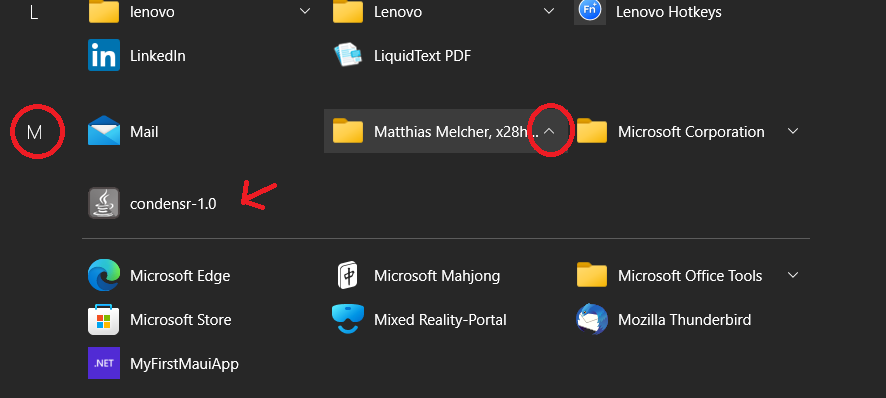
On the Mac
On the Mac, there may not even be hints about how to get the app anyway. You may have to go to “System Preferences” > “Security & Privacy” > “General” to “Allow apps downloaded from:” “App store and identified developers”:
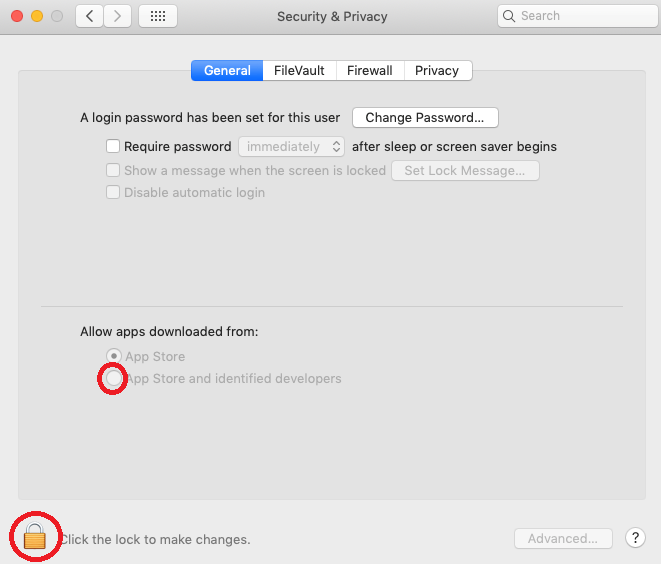
If you are unfamiliar with this, ask a friend, don’t just ignore the warnings.
When you try to open a downloaded file with a normal (left-) click, they may even claim it cannot be done, until you right-click or CTRL + click it.