The most important feature of our Condensr, to view details in context, can now get exported to web sites such as WordPress, Moodle, Drupal, via the H5P plugin.
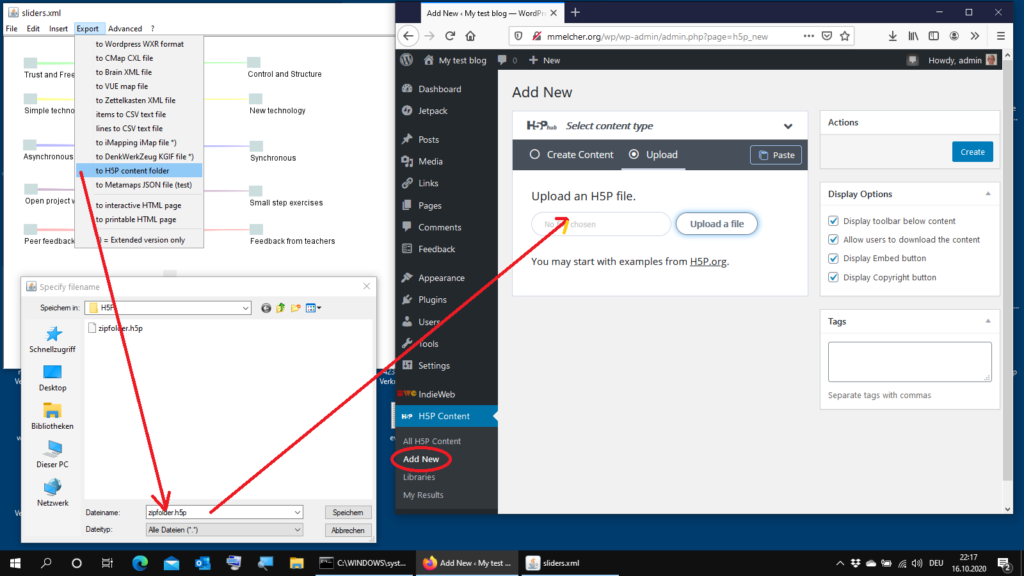
See a little demo here. It uses the same example as the one described in a previous post. Unlike the Javascript demo there, it cannot connect, move, color or add items, and it is limited to window-sized maps because it cannot be panned or horizontally scrolled.
However, if you don’t want to deploy the Javascript or download the full Java/ MSI/ or DMG app, you can at least see how any details can effortlessly be viewed despite they are not close to their label — which contradicts/ overcomes the “Split-Attention effect” from Cognitive Load theory.
If you want to play a bit more with the H5P formats and see the difference of the approaches, you may also import from some of their content types (currently, it’s ImageHotspots, Accordion, and Timeline). You might, for example, drop some of the H5P files onto our Condensr canvas, rearrange and connect them, and export them back to H5P. Enjoy.
(Note that the new functions are not yet available in the .MSI and .DMG distribution formats, only in Java,)
I want to make H5P work in gRSShopper. How hard could it be?
I wonder whether it would work in email or RSS versions. Probably not…