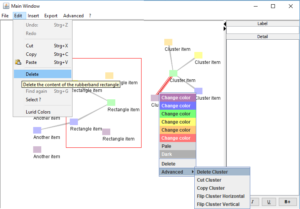As an alternative to copying/ cutting/ deleting a cluster of connected items, it is now possible to do this also with items and lines that are selected by a ‘rubberband’rectangle, as it is common in traditional applications. This new function, in particular, makes it possible
- to rapidly delete multiple items at one go,
- and to copy a single item.
While the new rectangle operations are only available from the Edit menu (after enabling via the Advanced menu), the cluster operations are now all consistently available via the line context menu (right-click a line), from its Advanced submenu (where the Delete Cluster function has always been).
Cut-and-Paste operations preserve the connector lines within the rubberband rectangle; but connections to items outside will be disrupted and lost. This is because the content of the clipboard is always the same, no matter if you paste it into a map that may be displayed in a terminal window from another host, or into its original map.