The latest release (53.17) can exploit connector lines to
- color the items by similarity (Advanced > Layouts > Similarity Coloring), and
- create intra-map #hash links for hyperhopping (Advanced > Miscellaneous > Lines to hashes).
Here is an example using the “See also:” links from a great resource by the thought leader of all things visual.
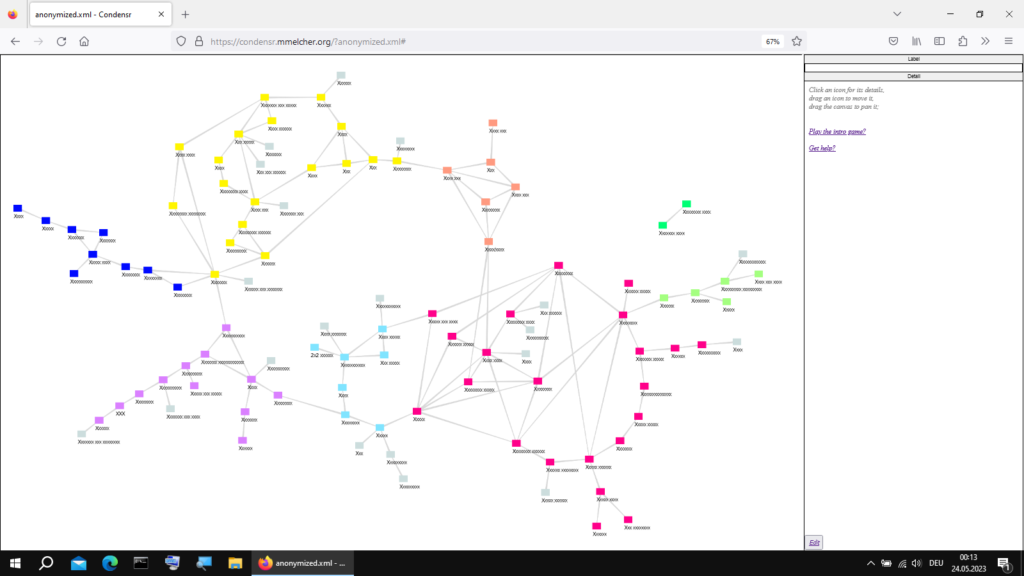
It involved quite a few steps but was very rewarding.
- Collect the links in a database. (More precisely: scraping the 100 label titles, dropping them on a Condensr map, and connecting them manually or via Advanced > Miscellaneous > “Link from List (beta)”, export the lines to a CSV text file, and importing them into MS Access.)
- Scrape the URLs of the 300-pixel wide images and of the full pages associated with each label, and create a database query that generates the x28map XML for these items. (The top and bottom XML lines were manually copied from any other map.)
- Drop onto Condensr (not the Javascript but the full Java version which is equally free). The images, however, are not yet visible here.
- Export a database query with all both-way connections into a tab-separated text file, and import it to Condensr via Insert > Import Wizard > EdgeList
- Export a database query with all one-way connections into a tab-separated text file, and import it to Condensr via Insert > Import Wizard > EdgeList. (More precisely, there was a third connections table for the ‘orphans’ who were not reachable via two-way links; I connected them to the item first mentioned in their respective “See also:” list.)
- Use the new function Advanced > Miscellaneous > “Lines to hashes”. This enables hyperhopping as can be tried in these samples: http://condensr.de/samples/#hyperhopping.)
- Save the map as raw.xml, and manually remove the bottom part from the first <assoc> to the last </assoc> to remove all connecting associations because there are too many to visually show.
- Drop the raw map onto the Condensor and repeat the above EdgeList imports of the both-way links and the orphans.
- Then use the new function Advanced > Layouts > Similarity Coloring and fiddle with the slider. I ended up with a value of 10 entered into the Advanced field, to yield 8 colors from the 100 items and 133 links.
- Now the items need to be rearranged, using Advanced > Layouts > Make Circle. The intermediate step can be skipped, so press “Next”. The colored items should now be roughly grouped on the circle.
- Polishing the layout works best manually.
- Save the XML file and drop it on https://condensr.mmelcher.org/ or on any server where you can host a copy of the 3 files demo.html, demo.js, and demo.css from there, or from https://github.com/x28de/mytooldemo where you will find sufficient documentation for cloning or forking.
Note that (as usual) the new functions are not yet available in the .MSI and .DMG distribution format, just in .jar Java.