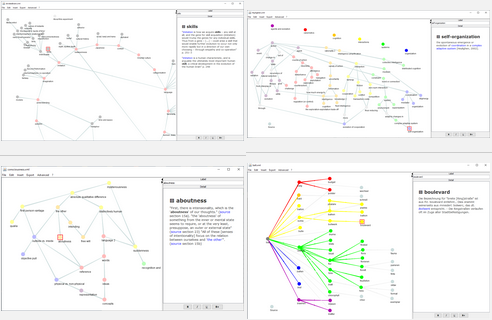The new FedWiki Importer enables not only the visualization of the wiki structure, but also an alternative way of navigating within the wiki: Either click a link in the text pane on the right — then the map in the left pane will pan to that selected item, or click on the map on the left — then the selected item will show up on the right. (It is much easier to try it out than to explain it.)
Typically, wikis are not simply structured in a hierarchical way (like a tree), but any item may be connected to any other item (a true network), so it is easy to get lost. A map helps to keep one’s sense of orientation, even if redundant links are omitted to avoid clutter.
You can distribute the content as an Open Educational Resource (OER), and even without lhe link lines 1), such that the students will connect the items as they are gradually coming to understand the subject matter.
See both unfinished and finished examples on the Samples page.
See how the import works on YouTube.
1) For removing the link lines, there is currently only a very simple method: open the saved .xml file in a simple text editor and remove the entire bottom block from the first <assoc> to the last </assoc>.
Note that currently the new function is only available in the Java (.jar) version, not yet in .msi or .dmg.